Your Own Personal Conference Room
As remote work and virtual meetings have risen in popularity, employees everywhere will find themselves joining video calls to connect with colleagues, customers, and vendors alike. When you video conference from home, you bring along some of the expectations of your big office conference room: professionalism, clarity, and efficiency.

How can you present the best version of yourself for your important meetings when stuck behind a laptop? Here are some best practices to make your video conferencing both professional and impressive.
Best Practices
1. Say hello to the mute button
At this point in remote work, we have all become fairly familiar with the importance of knowing when to mute or not to mute. It has become quite a dance. Make sure that your speaker is off when you have a lot of background noise or if you need to make any disruptive noises. On the other hand, when you have something to say in your meeting, make sure that you are not muted. A good rule of thumb is for large meetings stay muted unless you need to speak and for smaller, intimate meetings stay unmuted and ready to discuss!
2. Use high quality technology
If you are needing to work from home for a decent amount of time, prepare your desk space with the equipment you need to be successful. Additions like a keyboard, mouse, and extra display are helpful, but go the extra mile to enhance your virtual meeting experience with a high quality headset and even another camera. We like to use Plantronics VOYAGER FOCUS UC for our Bluetooth headsets when we are at home or in the office. As far as cameras, we recommend Logitech C930e for a professional webcam experience.
3. Strategize your camera placement
Finding the perfect spot in your remote work space can take some effort. Try to avoid the camera looking up your nose or down your shirt. A best practice for camera placement is to set your laptop up on some books on a desk or table so that you are right in line with the camera. Another aspect of your setup to keep in mind is your location. Do you have a messy room behind you or a sunny window? Make sure that the natural lighting is on your face and not behind you making you backlit. Also, try to be aware of the scene going on behind you to avoid distractions. The less movement and mess the better, but if a furry friend sneaks in the camera view to say hi now and then, no worries! It’ll just make the day of your meeting attendees, and then you can get back on track.
4. Dress like you didn’t just roll out of bed
As you seek to put your best foot forward, don’t forget to dress the part. When you are virtually meeting with customers or vendors, put on something you would wear as if you were meeting up for a business lunch. You will feel far more productive and professional if you get ready for work and mentally take your short commute from your bedroom to the home office. Not only will you present yourself at your best, but feel your best too.

5. Utilize your video conferencing platform’s features
Whether using Zoom, Microsoft Teams, or another video conferencing platform, your software has a lot of features to make your meetings more efficient and maybe even more fun! Zoom is constantly upgrading to provide a better meeting experience. Their latest features include more options for virtual backgrounds, lighting and camera adjustments, advanced and clear audio, and even fun filters and reactions.
Microsoft Teams also brings enhanced meeting features and focuses on streamlining collaboration. Through advanced app integration, meeting participants can communicate and share documents on multiple Microsoft platforms at once. Users can even choose to use Together Mode which provides everyone with a shared background to make everyone feel like they are in the same room.
6. Keep an eye on screen sharing
Screen sharing is an awesome feature for virtual meetings, but it is important to make sure that you and your meeting attendees have a grasp of how to share what when! Protect your personal information and make sure your desktop is set before sharing your screen. And don’t forget to take advantage of the other cool features regarding screen sharing that your conferencing platform offers. Knowing how to use tools ahead of time like annotating, utilizing your pointer, or even giving or requesting remote control will help you look professional when managing your content.
7. Stay engaged and show it
When participating in virtual meetings, it is easy to feel like you are not really in the room or an active member of conversations, especially if others are meeting in person without you. Stay involved in discussions and try not to be texting or doing other work on your laptop just because no one else sees you. Have your camera on and be present in the meeting just as if you were there in person. This will enrich your role in the meeting and make the conversation more productive for both you and the other participants.
While we all accept the reality of remote workers and virtual meetings, let’s continue to take the steps to present ourselves professionally on our video calls. If you are looking for more information on the right equipment or platforms for your team’s video conferencing, both in the office or at home, reach out in the form below. Profound Technologies is a certified integrator for both Zoom and Microsoft Teams, and we are happy to help find the best solution for your company as we adapt to this hybrid world!
.jpg)
