
Microsoft Teams Conference Rooms
In the era of remote work and virtual collaboration, having a well-designed conference room equipped for Microsoft Teams meetings is essential for organizations. In this blog, we will delve into the captivating highlights of a successful Microsoft Teams conference room setup, focusing on the key design elements and considerations that led to its effectiveness. From ergonomics and audiovisual equipment to lighting and connectivity, we will explore how careful room design can significantly enhance the virtual meeting experience and foster seamless communication and collaboration among teams, clients, and partners.
The Digital Age
In the digital age, effective communication and collaboration are crucial for businesses to thrive. Microsoft Teams has emerged as a popular platform for virtual meetings and conferences, enabling seamless connectivity among teams, clients, and partners. However, to truly maximize the potential of Microsoft Teams, it is essential to have a well-designed conference room setup that promotes productivity, enhances audiovisual quality, and creates an immersive meeting experience. In this blog, we will explore a case study of a successful Microsoft Teams conference room setup, highlighting the key elements and design considerations that contributed to its success.

Understanding the Purpose
Before embarking on the design process, it is vital to have a clear understanding of the purpose and functionality of the conference room. Is it primarily used for internal team meetings, client presentations, or both? This information will help determine the room's size, layout, and the technology required.
Functional Design and Layout
An ergonomic and well-thought-out room layout plays a significant role in fostering collaboration and engagement. Consider factors such as seating arrangements, table placement, and visibility of screens to ensure all participants can comfortably view and interact with the content shared during meetings.
Attention should be given to the positioning of furniture and equipment to optimize the flow of communication and minimize distractions. Strategically placing chairs and tables in a circular or semi-circular arrangement encourages eye contact and facilitates open discussions. Additionally, the visibility of screens, such as monitors or interactive whiteboards, should be carefully considered to ensure everyone can clearly see presentations and shared materials without straining their necks or eyes. By prioritizing ergonomics and layout, the conference room becomes a space that promotes collaboration, creativity, and active participation, ultimately enhancing the overall meeting experience.
Audiovisual Equipment
Superior audio and video quality are essential for effective virtual meetings. Invest in high-quality audio devices, such as ceiling-mounted microphones or dedicated speakerphones, to ensure crystal-clear audio transmission. For video, choose a reliable high-definition camera that captures the entire room without compromising on image quality. Logitech, Yealink, and Poly are renowned brands that offer top-notch audiovisual equipment.
- Logitech's range of conference cameras and speakerphones provide exceptional video and audio quality, making your virtual meetings more immersive and engaging.
- Yealink offers a variety of ceiling-mounted microphones and speakerphone solutions that deliver crystal-clear audio transmission, ensuring that every participant can be heard loud and clear.
- Poly's high-definition cameras capture the entire room with precision, delivering stunning image quality and enhancing the visual experience for all meeting attendees.
Display Solutions
Large, high-resolution displays are pivotal for clear visual communication during Microsoft Teams meetings. Depending on the room's size, consider installing a large-format display or multiple screens strategically placed for optimum visibility. Additionally, a dedicated display for shared content or presentations can enhance collaboration.

Lighting and Acoustics
Proper lighting and acoustics significantly impact the overall meeting experience. Optimize the room's lighting to eliminate glare and shadows, ensuring all participants can be seen clearly on video calls. Implement sound-absorbing materials, such as acoustic panels or carpeting, to minimize echoes and improve audio quality.
Connectivity and Infrastructure
Reliable internet connectivity is a fundamental requirement for seamless Microsoft Teams meetings. Ensure the room has a stable internet connection with sufficient bandwidth to accommodate high-quality audio and video streaming. Additionally, consider integrating the room's infrastructure with Microsoft Teams, allowing for streamlined access to the platform and its features.
User-Friendly Controls
Simplify the meeting room experience by implementing user-friendly controls for audio, video, and other conferencing equipment. Intuitive control panels with a native Teams experience can streamline the process of starting and ending meetings, adjusting audio levels, and managing shared content, minimizing technical disruptions during important discussions.
Time to Design!
Designing a successful Microsoft Teams conference room setup involves careful planning, and considering the specific requirements of the organization and its users. By focusing on factors such as room layout, audiovisual equipment, lighting, and user experience, businesses can create an immersive and productive environment for virtual meetings. A well-designed conference room will not only enhance communication but also contribute to more efficient collaboration, leading to better outcomes for the entire organization. Profound Technologies stands as an expert in the design and building of conference rooms, offering comprehensive solutions tailored to meet the unique needs of modern businesses.


.jpg)
.jpg)