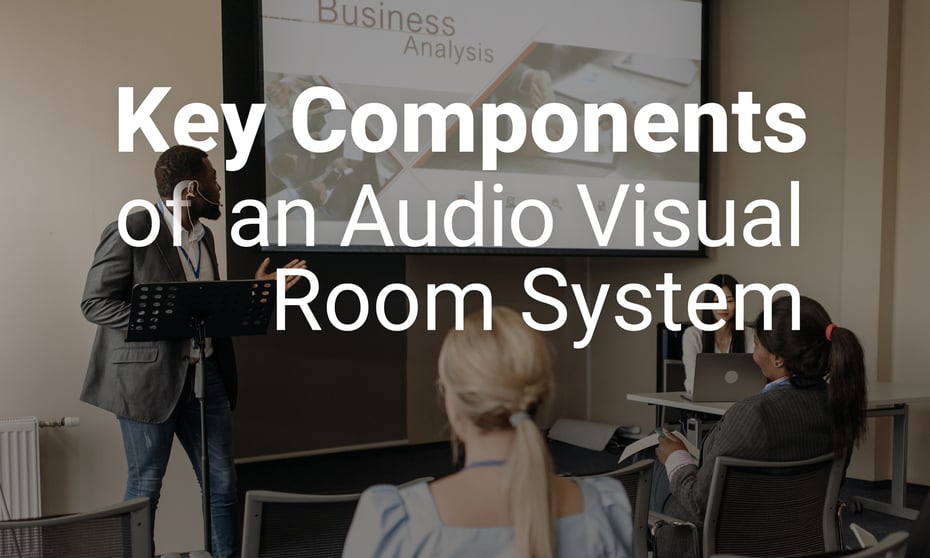
Importance of Each Component
An audio-visual (AV) room system is an integral part of modern communication and collaboration, providing a seamless experience for presentations, meetings, and entertainment. To create a high-quality AV room, it is essential to understand the key components that comprise the system. In this article, we will explore the audio components, video components, and control and automation systems that are vital for a successful AV room installation.
Audio Components
Speakers
The audio experience in an AV room is highly dependent on the quality of the speakers. High-quality speakers can deliver clear and powerful sound, enabling participants to hear every detail with clarity. When selecting speakers, consider factors such as room size, layout, and intended use. Additionally, consider the speaker type (e.g., in-wall, ceiling, or freestanding) and configuration (e.g., stereo or surround sound) for optimal audio performance.

Microphones
Microphones play a crucial role in capturing the sound of the presenter or participants, ensuring that their voices are heard clearly by others. Various types of microphones are available for different purposes, such as handheld, lapel, tabletop, or ceiling-mounted microphones. Choosing the right microphone type, positioning, and sensitivity is crucial for minimizing background noise and capturing clear audio.
Audio Mixers and Amplifiers
Audio mixers and amplifiers serve as the backbone of an AV room's audio system. Mixers combine multiple audio signals into a single output, while amplifiers strengthen the audio signal before it reaches the speakers. These components are essential for controlling audio levels, minimizing feedback, and delivering a well-balanced sound. When selecting an audio mixer and amplifier, consider factors like the number of inputs and outputs, processing capabilities, and compatibility with other AV components.
Video Components
Displays
Displays are a crucial aspect of an AV room, as they provide the visual element for presentations, video conferencing, and entertainment. There are various display options to choose from, such as projectors, monitors, and LED walls. The choice of display depends on factors like room size, ambient lighting, and desired image quality. For instance, projectors are best suited for larger rooms, while monitors and LED walls are ideal for smaller spaces or environments with high ambient light.

Cameras
Cameras are essential for video conferencing and recording purposes. High-quality cameras can capture clear and sharp images, ensuring that remote participants can see the presenter and any visual aids clearly. When selecting a camera, consider factors such as resolution, frame rate, field of view, and low-light performance. Additionally, consider the camera's mounting and positioning options to ensure that it captures the desired area effectively.
Video Switchers and Scalers
Video switchers and scalers are responsible for managing and processing video signals within the AV room. Switchers allow users to select and route video sources to various displays, while scalers ensure that the video is displayed at the correct resolution and aspect ratio. These components are critical for seamless transitions between video sources and maintaining high-quality visuals. When selecting a video switcher and scaler, consider the number of inputs and outputs, signal compatibility, and processing capabilities.
Control and Automation Systems
Centralized Control Systems
A centralized control system is an essential component of an AV room system, as it allows seamless management of all the devices and components within the space. This system typically includes a control processor and user interfaces such as touch panels, keypads, and mobile apps. Centralized control systems provide a consistent user experience, enabling the integration and operation of various devices such as audio components, video components, lighting, and climate control.
Room Scheduling and Booking Solutions
To optimize room usage and minimize conflicts, implementing room scheduling and booking solutions is crucial. These solutions can be integrated with the control system and calendar applications, allowing users to reserve rooms and access real-time availability information. Advanced solutions can also offer features like room occupancy sensors, automatic check-in/check-out, and usage analytics.
Remote Monitoring and Management
Incorporating remote monitoring and management tools into the AV room system enables system administrators to maintain and troubleshoot AV equipment remotely. These tools can provide real-time system status, notifications on device failures or maintenance needs, and remote access for updates and configurations. By proactively monitoring and managing the system, potential issues can be resolved before they escalate, ensuring optimal performance and reducing downtime.
Automation and Customization
Automation capabilities can significantly enhance the user experience within an AV room system. By creating pre-programmed scenes and settings, users can execute multiple tasks with a single command, such as adjusting lighting, lowering projector screens, and setting audio levels. Customization options also allow for personalized user experiences, with tailored interfaces and control options that cater to the specific needs of different users.
Getting Started with the Right Components
An effective AV room system is a harmonious integration of audio, video, and control and automation components. By carefully selecting and integrating each component, you can create a seamless and user-friendly environment that enhances communication, collaboration, and productivity. Prioritize centralized control systems, room scheduling and booking solutions, remote monitoring and management tools, and automation and customization features to ensure your AV room system meets the needs of all users and provides a consistently high-quality experience.
.jpg)
.jpg)