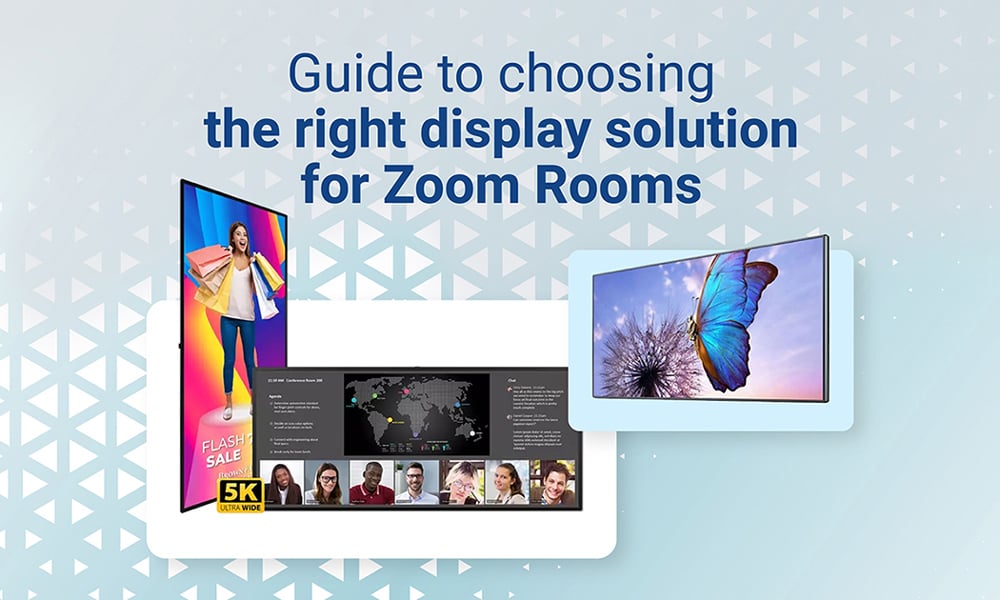
2023's Must-Have Video Conferencing Gear Enhancing Collaboration with the Right Display Solution
With the rise of remote work and the need for seamless collaboration, video conferencing has become a staple in many organizations. Zoom Rooms, Microsoft Teams Rooms (MTR), and other video conferencing solutions have gained immense popularity for their ability to connect teams across the globe. However, to make these spaces truly productive, choosing the right display solution is paramount. In this guide, we'll explore the key factors to consider when selecting the perfect display solution for large meeting rooms, conference rooms, presentation rooms, and other video conferencing spaces.
.jpg?width=789&height=444&name=Blue%20(1).jpg)
Understanding the Space
Before diving into display options, it's crucial to understand the specific requirements of your space. Consider the size of the room, the number of participants, and the primary purpose of the room. This understanding will help you narrow down your choices.
- Large Meeting Rooms: These spaces typically accommodate a significant number of participants. A large, high-resolution display is essential to ensure everyone can see and participate effectively.
- Large Conference Rooms: Similar to large meeting rooms, conference rooms require sizable displays but may have more complex AV integration needs due to their multi-functional use.
- Presentation Rooms: Presentation rooms emphasize clear visuals and may benefit from interactive displays for dynamic presentations.
- Zoom Rooms and MTR Meeting Rooms: Rooms with Zoom and Microsoft Teams technology, including Microsoft Team Signature Rooms need seamless integration with the respective software, so choose displays that are compatible with these platforms.
- Video Conferencing Rooms: These spaces are designed for video meetings. Consider displays with built-in cameras and microphones for convenience.
Display Type
Once you've determined the room's requirements, it's time to select the right display type:
- LED/LCD Displays: These displays are versatile and widely used in meeting spaces. They offer excellent image quality and come in various sizes to suit your needs.
.jpg?width=498&height=280&name=maxresdefault%20(4).jpg)
- Interactive Displays: For presentation rooms, interactive displays, including Microsoft Teams Surface Hub, allow users to annotate and interact with content in real-time, enhancing engagement. These advanced displays seamlessly integrate with Microsoft Teams, providing a collaborative workspace for effective presentations and discussions.
- Video Walls: Large conference rooms may benefit from video walls, which can create a stunning visual impact and display multiple sources simultaneously.
- Projectors: In some cases, projectors may be a cost-effective choice, especially for larger rooms. Consider the room's lighting conditions when choosing a projector.
Display Size and Resolution
When it comes to creating an immersive experience in your meeting or conference room, choosing the right display size and resolution plays a pivotal role. Here's how you can calculate the ideal display size for your space:
- Assess the Room Dimensions: Begin by measuring the dimensions of your room, taking into account the length and width. This will provide
 you with a clear understanding of the available space.
you with a clear understanding of the available space. - Consider Seating Arrangement: Analyze how your participants will be seated in the room. Are they gathered around a conference table, sitting in rows, or arranged in a different configuration? Understanding the seating arrangement will help you determine the optimal viewing angles for everyone in the room.
- Calculate Viewing Distance: Next, calculate the average distance from where participants will be seated to the wall where the display will be mounted. This distance is critical in determining the right display size for an immersive experience.
- Apply the 1.5x Rule: A commonly used rule of thumb for creating an immersive experience is to select a display size that is approximately 1.5 times the distance from the wall to the people at the table. For example, if the distance from the wall to the table is 10 feet, consider a display size of around 15 inches for an engaging visual experience.
- Choose the Right Resolution: Alongside display size, resolution is equally important. Opt for displays with 4K resolution or higher to ensure crystal-clear images and text. This is especially crucial when displaying detailed presentations, spreadsheets, or high-definition video content.
- Avoid Overwhelming the Space: While a large display can be impressive, it's essential to strike a balance. Ensure that the chosen display size complements the room's dimensions without overwhelming the space. The goal is to create an immersive experience without making the room feel cramped.
The Final Step in Display Selection
Selecting the right display solution for your Zoom Rooms, Microsoft Teams Rooms, or any video conferencing space is a critical decision that can significantly impact communication and collaboration within your organization. By first understanding your room's requirements, consider display types including size, resolution, compatibility, audio and video quality, budget, and ease of use, so you can make an informed choice that enhances your organization's ability to connect and collaborate effectively across distances. Ultimately, a well-chosen display solution is an investment in the productivity and success of your team.

.jpg)