Virtual collaboration has become the norm in modern workspaces, allowing team members from all over the world to connect and collaborate seamlessly through advanced technologies.
A major problem with hybrid meetings is that remote employees often feel left out of the conversation, especially when dealing with technical issues like awkward framing, locked camera views, and choppy audio. When faced with regular disruptions, team members are more likely to spectate than participate.
Logitech Sight’s AI features provide effective solutions to common pain points, making hybrid meetings more engaging for everyone involved. Participants can share ideas freely, stay focused, and be more creative. Beyond boosting productivity, inclusive collaboration makes the whole team feel valued.
Here’s a look at how Logitech Sight’s groundbreaking AI-driven technologies are leveling the playing field.
Logitech Sight: A Brief Overview
Before getting into the nitty-gritty AI details, let’s make sure you’re familiar with Logitech Sight. The Sight is an AI-powered tabletop camera that’s used as a companion device for Logitech Rally Bar or Rally Bar Mini.
Don’t be fooled by its compact form factor. The Logitech Sight’s AI features, robust specifications, and excellent build quality make it a professional-grade solution. Its primary purpose is to provide stunning 4K resolution and extend coverage to the meeting room table without adding unnecessary complexity to the system.
Logitech Sight’s Smart Switching, RightSight, and other AI features are intuitive and operate seamlessly, so even non-technical users can enjoy them. Power users will appreciate customization options through the Logitech Sync platform.
The camera is powered by Logitech CollabOS, supports PoE+ or USB connectivity, and automatically configures for Google Meet, Microsoft Teams, and Zoom Rooms with no driver downloads needed.
RightSight: Dynamic Auto-Framing
RightSight technology is a perfect example of how Logitech Sight’s AI features make hybrid meetings more inclusive.
RightSight automatically senses each team member around the table and crops the primary 4K view to center on whoever is currently speaking, ensuring that remote participants feel like they’re right in the room.
When paired with Logitech Rally Bar or Rally Bar Mini, Sight takes full advantage of their RightSight 2 technology by adding picture-in-picture, which provides a panoramic view of the whole room and a close-up of the active speaker. We’ll go more in-depth on this topic below.
In short, RightSight allows you to create professional presentations without manual intervention. When new remote participants speak, RightSight responds dynamically to the entire conversation, making sure that active speakers are always perfectly framed.
Smart Switching: Seamless Camera Transitions
The flagship of Logitech Sight’s AI features, Smart Switching automatically switches between its own tabletop feed and the Rally Bar’s front-of-room perspective based on real-time visual and audio cues in the room.
Say someone is demonstrating a product in the front of the room. After the demonstration, they ask for opinions from the table. As soon as a team member answers, Logitech Sight’s Smart Switching activates its own view, putting the active speaker front and center.
Being able to seamlessly transition between two cameras without manual intervention is a game-changer. Remote participants always know who’s speaking, and they never miss nonverbal communication like facial expressions and hand gestures.
Picture-in-Picture: Connecting Through Context
We briefly touched on RightSight’s picture-in-picture feature, but this Logitech Sight AI mode deserves further elaboration.
As mentioned, picture-in-picture shows a close-up of the active speaker and an overview of the room simultaneously. This thoughtful feature empowers inclusivity by providing remote participants with context of the full room and its inhabitants, rather than just one face at a time.
As you can imagine, this works wonders at making remote team members feel like they’re actually in the room, rather than observing through a screen. The room-wide perspective allows them to experience a meeting that’s as close to the real thing as possible.
Smart Microphones: Equitable Audio
Now that we’ve covered how Logitech Sight’s AI-powered features elevate the visual side of hybrid meetings, let’s get into its intelligent audio capabilities.
Sight uses an array of seven beamforming microphones that capture voices around the room with pinpoint accuracy, ensuring that even quiet or distant team members can be heard clearly by all.
Furthermore, Logitech’s machine‑learning Voice Activity Detection isolates voices and routes them to the proper video windows. This prevents muffled audio, echo, background chatter, and other unpleasant disruptions.
Noise Suppression: Crystal-Clear Communication
Besides providing new technologies like Logitech Sight’s Smart Switching and RightSight, this thoughtfully designed camera also improves upon existing technologies like noise suppression.
Logitech Sight’s AI-driven noise suppression feature is trained using actual ambient office sounds like clicking keyboards, whirring printers, ringing phones, and chatting employees to pinpoint and suppress unwanted noises with incredible precision.
Sight also uses dereverberation models to nip echo in the bud and cutting-edge filters to cut static background hum from the mix.
How Logitech Sight Delivers Business Value
Not only does Sight facilitate professional-quality virtual meetings, but it can actually reduce overhead expenses associated with hardware, support, staff utilization, and travel. Here’s how and why.
- Reduced IT Spending: Camera automation and CollabOS integration allow even non-technical users to operate video conferencing systems without relying on IT personnel.
- Decreased Hardware: Smart Switching and the dual-lens design replace independent front-of-room and tabletop cameras.
- Increased Productivity: Logitech Sight eliminates bottlenecks associated with video and audio issues.
- Simple Setup: The plug-and-play design gets you up and running in minutes or less.
- Lower Travel Expenses: Smooth hybrid meetings reduce the need for in-person meetings.
- Overall Meeting Efficiency: Logitech Sight’s Smart Switching and RightSight auto-framing streamline the technical side of video collaboration, saving time, effort, and money.
Contact Us for Expert Logitech Sight Support
Logitech knocked it out of the park with Logitech Sight’s AI-driven features. Partnering with an experienced team of AV specialists is the key to unlocking its full potential.
If you require installation or maintenance support for your Logitech Sight, let’s chat. We can help you leverage the power of Logitech Sight’s AI features to level up your communication and collaboration and make every virtual meeting inclusive for all. Schedule a meeting with one of our AV experts to learn how we can elevate your workplace.