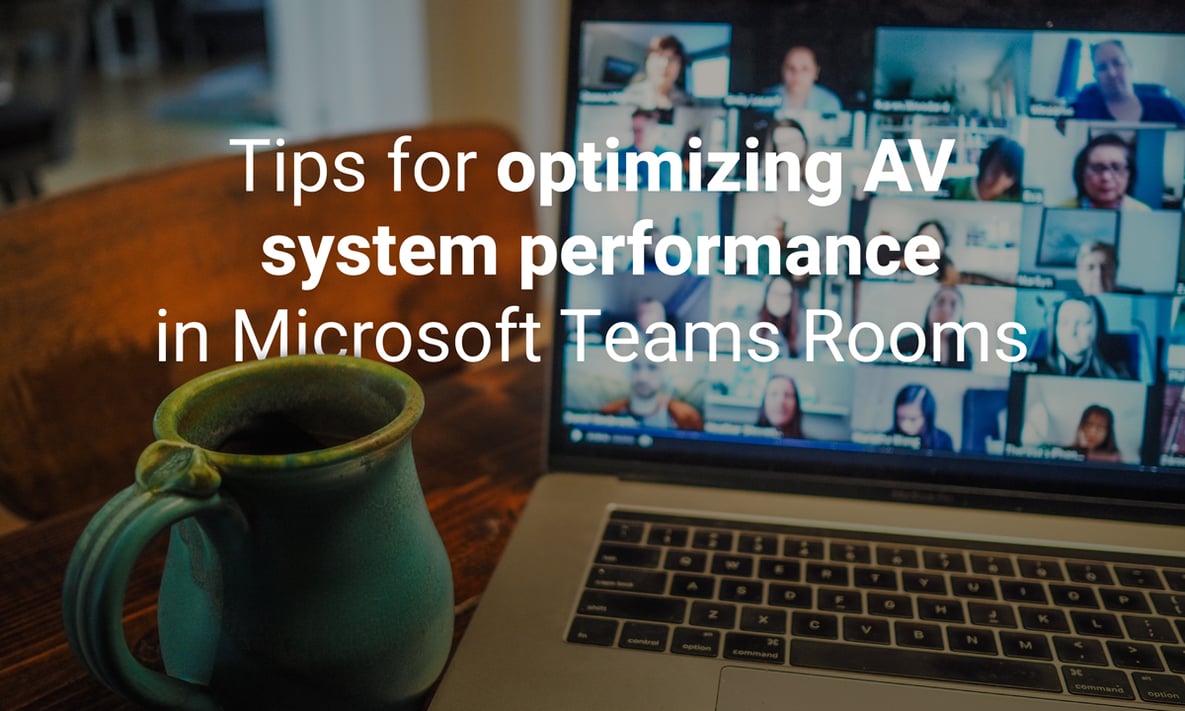
Enhancing Virtual Meeting Experiences with Profound Technologies
In our modern interconnected landscape, businesses rely heavily on cutting-edge tools like Microsoft Teams to bridge geographical gaps among teams, clients, and partners. While Microsoft Teams stands as a powerful platform for virtual collaboration, the key to effective communication lies in ensuring optimal audiovisual (AV) performance within Microsoft Teams Rooms. In this blog, we delve into essential tips to boost AV system performance, guaranteeing a seamless and productive meeting experience.
Simplifying Deployment with Profound Technologies
Implementing Microsoft Teams across multiple conference rooms might appear complex, but with the right approach, success is well within reach – both in terms of time and budget. To streamline the deployment process, certified integrators offer their expertise, providing design and onsite support to ensure a smooth transition to Teams. Here's where Profound Technologies, a dedicated Microsoft Solutions Provider, steps in.
With expertise in delivering Teams solutions and seamless integrations for collaboration rooms on a national scale, they offer standardized room packages from top-tier manufacturers such as Logitech, Poly, Crestron, and Lenovo. And for those seeking more intricate setups, their capabilities extend to designing, engineering, and installing custom solutions that are at the forefront of technology. What's more, they provide managed services that promise prompt onsite and remote support, elevating the meeting room experience and customer satisfaction.
Picking the Perfect Hardware
Building a dependable AV system in Microsoft Teams Rooms starts with selecting the right hardware components. The key is investing in top-quality cameras, microphones, and speakers that come certified for Microsoft Teams. These certified devices are meticulously designed to seamlessly align with the platform, delivering exceptional audio and video quality.

Laying the Network Foundation
An unswerving network connection is pivotal for successful video conferencing. To ensure peak performance, it's crucial to have your Microsoft Teams Rooms connected to a stable, high-speed internet connection. While Wi-Fi can work, wired connections often offer greater reliability due to consistent bandwidth and reduced latency. An additional measure is prioritizing network traffic for Teams meetings, which helps avert congestion and keeps performance smooth.
Staying Up-to-Date with Software
Microsoft routinely rolls out updates to enhance Teams Rooms performance and security. Keeping your AV system up-to-date is key. Regularly check and install updates to ensure that your system operates on the latest version. These updates can bring about optimizations and fixes that enhance the overall meeting experience.
Crafting the Ideal Acoustic Environment
In the realm of virtual meetings, clear audio is non-negotiable. Consider the room's acoustics where your Microsoft Teams Room resides. Employ noise-canceling microphones and acoustic treatments to minimize background noise, echoes, and reverberations.

Illuminating Insights on Lighting
High-quality video in virtual meetings demands appropriate lighting. Adequately illuminate the room and position your camera to face well-lit areas. While natural light can boost video quality, be cautious about backlighting that casts shadows and silhouettes.
Camera Placement and Framing Magic
The camera's placement holds the key to engagement. Keep it at eye level for a natural perspective. Adjust framing to capture participants' upper bodies and faces, fostering a personal connection. In larger groups, ensure everyone falls within the camera's field of view.
Mastering the Display
Choose a high-resolution display that fits the room perfectly. Larger rooms might necessitate larger displays for clear content visibility. Calibrate the display for accurate colors and sharp visuals.
Fine-Tuning Audio
Audio calibration is paramount. Utilize Teams Rooms' built-in audio calibration tools to tweak microphone sensitivity and speaker volume, minimizing feedback, echoes, and muffled sounds.
Pre-Meeting Must-Dos
Prior to each meeting, run a quick pre-meeting check to ensure all hardware is in working order. This includes testing cameras, microphones, and speakers – a practice that can save you from technical hitches during crucial meetings.
Empowering Users through Training
Empower your team with optimal Microsoft Teams Rooms usage. Provide training on starting meetings, sharing content, and resolving common issues. Such empowerment ensures participants proficiently utilize the AV system and prevents unnecessary interruptions.
Elevating Meeting Experiences
Elevating AV system performance in Microsoft Teams Rooms translates to seamless and productive virtual meetings. By investing in the right hardware, maintaining a robust network connection, and adhering to best practices in room setup and audiovisual settings, you foster an environment that amplifies communication and collaboration. Remember, consistent monitoring, regular updates, and ongoing training are your allies in ensuring a high-quality meeting experience. Partnering with certified integrators like Profound Technologies further simplifies deployment and promises continual support for a smooth meeting room experience. So, let's make your virtual meetings truly profound.
Schedule a meeting with a Microsoft Teams expert today!
.jpg)
.jpg)