Empowering Education with Microsoft Teams and AV Systems
In recent years, the integration of technology into education has transformed the way students learn and teachers instruct. One of the key tools in this digital revolution is Microsoft Teams, a powerful communication and collaboration platform that has become increasingly popular in educational settings. To make the most of Microsoft Teams in education, it's essential to have a well-implemented audiovisual (AV) system. In this blog post, we'll explore best practices for using AV systems in education with Microsoft Teams.
Select the Right AV Equipment
The first step in creating an effective AV system for education with Microsoft Teams is to choose the right equipment. Your selection should be based on your specific needs, budget, and the size of your classroom or institution. Here are some key components to consider:
1. Camera: Invest in a high-quality camera that can capture clear and sharp video. Look for cameras with wide-angle lenses to ensure everyone in the room is visible..jpg?width=417&height=235&name=maxresdefault%20(1).jpg)
2. Microphone: An external microphone, such as a USB microphone or a conference room microphone, can significantly improve audio quality during virtual meetings.
3. Display: Choose an appropriate-sized display screen or projector for your room. It should be large enough for all students to see and interact with digital content.
4. Speaker System: A good speaker system ensures that everyone can hear clearly. Consider a soundbar or external speakers if the built-in audio isn't sufficient.
5. Interactive Whiteboard (optional): For a more interactive learning experience, you can integrate an interactive whiteboard or touchscreen monitor.
Ensure Proper Lighting
Good lighting is crucial for video quality during Microsoft Teams meetings. Make sure your classroom or meeting space is well-lit, ideally with natural light or evenly distributed artificial lighting. Avoid positioning the camera against a window, as this can cause backlighting issues. Consider using soft, diffused lighting to minimize shadows and improve overall visibility.
Position Your Equipment Strategically
Proper placement of AV equipment is key to a successful virtual learning environment. Here are some tips: 1. Camera Placement: Position the camera at eye level to create a natural and engaging connection between the teacher and students. It's also essential to ensure the camera captures everyone in the room.
1. Camera Placement: Position the camera at eye level to create a natural and engaging connection between the teacher and students. It's also essential to ensure the camera captures everyone in the room.
2. Microphone Placement: Place microphones near the teacher and any students who will be speaking frequently. Make sure they are within a reasonable distance from the microphone to ensure clear audio.
3. Display Placement: Position the display screen or projector where all students can see it without straining their necks or eyes.
4. Speaker Placement: Place speakers strategically to ensure that audio is evenly distributed throughout the room.
Optimize Internet Connectivity
A stable and high-speed internet connection is essential for a seamless Microsoft Teams experience. Invest in reliable internet service and, if necessary, consider using a wired Ethernet connection for more stable connectivity. Encourage students to use a wired connection as well, as this can help prevent disruptions during online classes.

Implement Security Measures
Security is paramount when using technology in education. Take steps to protect your online learning environment:
1. Set up strong access controls to prevent unauthorized users from joining your Teams meetings.
2. Educate users about the importance of password security and encourage them to use strong, unique passwords.
3. Keep software and firmware up to date to patch vulnerabilities and protect against potential security threats.
Harnessing AV Systems and Microsoft Teams for Success
Implementing Microsoft Teams across several conference rooms may seem like an overwhelming project and challenging to get approval. However, with the expertise of Profound Technologies, you can plan for a successful Teams deployment within your timeline and budget that is simple to manage moving forward.
-1.jpg)
.jpg)