
A Day Without Meetings
Especially through the increase in remote and hybrid work, meetings have become more draining for employees in various industries. As an effort to unite a virtual team, many companies tend to schedule too many meetings, with the potential of many scheduled chats feeling unnecessary or a waste of time.
Recognizing that their employees need more time for uninterrupted work, Zoom instated “No Meeting Wednesday” for internal meetings throughout the company. This way the team can have flexibility to reorganize their schedule and focus their workload on days that are less bogged down with meetings. They are also training their employees to grow smarter in their meetings, enabling them to decide if a meeting is necessary and empowering them to have the most efficient meetings that they can.
Make Your Meetings Matter
While one day without meetings can help you refocus and catch up, the rest of the week will still have necessary meetings. How can you refine the way you hold meetings and free up more time the rest of the week? Here are five tips to improve your meetings.
-
Stack Your Schedule
If you have some control of when your meetings are held, push to have your meetings in the same couple of days. By having back-to-back calls and conferences, it puts you in the “meeting mindset”, allowing for a more collaborative attitude. While stacking your meetings might make for some longer days, it could potentially free up two or three days that tend to remain meeting-free. Allow yourself to have a chunk of time to get in the zone, whether that is for communicating with your colleagues or focused individual work.
-
Surround a Goal
A regular meeting every week or month should not be scheduled and held haphazardly. By maintaining a cadence of meetings, colleagues can hold each other accountable to a goal and communicate progress, accomplishments, and challenges in this shared purpose. The meeting should be the heartbeat of a team, striving toward a united goal. Whether they are working around a project with a deadline or daily striving to achieve their KPI’s, this regular meeting should be an opportunity to inspire and support your team and to consistently remind them of their goals and the rewards that are around the corner when they succeed.
-
Prepare an Agenda
Every meeting should have a specific agenda of questions, tasks, or deliverables for a team to review. If anyone has something they want to review in the meeting, it should be sent along ahead of time and added to the agenda. Each team member should have access and awareness of the agenda, so they can come prepared and the meeting can move along smoothly.
Part of holding to an agenda is aiming to focus on the items at hand. Inevitably someone will have a side issue or comment that could derail the conversation. One way to manage this is to develop a “Parking Lot” in your meeting notes. This way you have a list of items that you didn’t get to, so you can schedule the discussion for another time. By documenting the idea rather than merely putting a pin in it and moving on, your colleague feels heard, the issue will be addressed on a future agenda, and you can continue with your meeting on schedule.
-
Choose Your Attendees and Meeting Location
Chances are, you have some attendees who would rather not be in your meeting. The first thing to do when organizing a meeting is to make sure you have the right people attending and the right leaders taking everyone through the agenda. You want to make sure the people in the room need to hear the conversation and can contribute, with the identified goal of your meeting being valuable to your attendees’ high-level goals as well. Your team members will be less distracted and more willing to collaborate if they understand why they are there.
Another way to increase productivity and focus of the attendees you include is to make sure everyone can see each other. At Profound Technologies, we appreciate an in-person meeting when we can have one! Whether around a conference table, virtually meeting from various locations, or a hybrid option with remote attendees calling into your meeting room, there is greater accountability when your team can see each other. Turn the camera on and put your email and distractions aside. The meeting will go faster and get more accomplished if everyone is engaged.
-
Utilize Collaboration Tools
There are several helpful resources you can incorporate into your meeting rooms to help keep everyone engaged and to streamline your meeting. Popular room packages like Logitech’s Rally Bar and Poly Studio X have auto-tracking and auto-framing cameras that help focus on the speaker and the faces of the people in the meeting. Zoom has Smart Gallery, which equalizes how you see remote and in-person attendees in Gallery View.

With dual displays in a larger conference room, you can see all of your remote participants on one screen with screen sharing on the other. Throw in a collaborative whiteboard like Logitech’s Scribe, then you can have your whiteboard demonstrations visible for in-person and remote members of the meeting. Whether your meeting is in a conference room or all virtual, there are note-taking apps that can take the pressure off documenting the meeting by providing searchable and reliable transcripts (check out Anchor AI). See what tools make the most sense for your location and meeting workflow, and set them up to work for you.
-
Establish and Communicate Action Items
If your team is working toward a goal in your meeting, this normally means everyone has tasks to do offline to push the needle forward. By the end of the meeting, your attendees should know what they are responsible for and by when. Document the action items in the notes and ensure the team has access to them. By clarifying action items and holding each other accountable, your team can push your meetings forward.
Setting Your Meetings up for Success
These tips should help you have the structure you need for your meetings to be efficient and ideally less time-consuming as you go about your workweek. For meetings that are held in a collaboration space or conference room, it is important to have technology that is easy to use and high quality so that all in-person and remote attendees can communicate seamlessly.
If your meeting rooms need any upgrades, Logitech and Poly have several room packages that provide standardized and easy to use meeting experiences for any room size, supporting Zoom, Teams, and more. Profound Technologies is a certified dealer for Logitech and Poly and is one of two Zoom Gold Certified Integrators in the country. If you want to get further details on these room packages in your work space, utilize our Build Your Own Room tool and get a quote instantly for the products you require. We look forward to helping you improve and streamline your meeting experience.

.jpg)