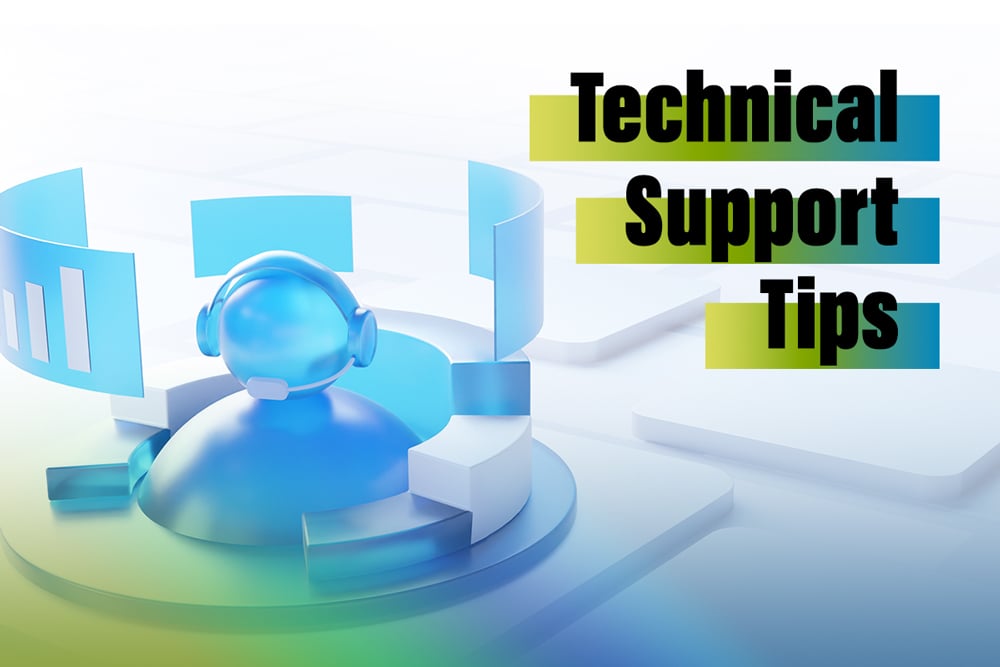What limitations are there in using the Sight with a Windows PC on Teams and Webex vs Zoom?
Sight works best with Rally Bar and Rally Bar Mini running CollabOS software, however, Sight will work with Rally and Rally Plus systems using RoomMate or a dedicated Windows PC after the product launch. Sight will integrate with leading video platforms like Microsoft Teams, Zoom and Google Meet; timelines for integrations will vary. Click here: Specifications - Logitech Sight.
2 Sights daisy chained is not yet supported according to the product page. Is mic pod daisy chaining supported? If so how many? We're looking to install at least 2. Would a mic pod hub be needed to link them or can we daisy the mics together directly?
Sight support additional Rally Mic Pods and Mic Pod Hubs in a daisy chain using Mic Pod Dongle. When used with Logitech Sight:
Rally Bar supports up to 3 Mic Pods and 2 Mic Pod Hubs.
Rally Bar Mini supports up to 2 Mic Pods and 2 Mic Pod Hubs.
Rally and Rally Plus support up to 6 of any combination of Mic Pods or Mic Pod Hubs (ie. 4 Mic Pods + 2 Mic Pod Hubs, or 5 Mic Pods and 1 Mic Pod Hub).
What are the connections required for the Logitech Sight?
Connect the cable on port C to the Sight Dongle
Connect the Sight Dongle to the Mic Pod port and USB A port on the back of Rally Bar/Rally Bar Mini
Connect the cable on port B to a POE+ source
Does it ship with a POE injector? Is it POE or POE+? Does it need to be a Logitech POE injector?
A POE injector is not included in the box and this can be user supplied. Sight supports POE+ 802.3 at Type 2.
Does it ship the USB dongle?
Below accessories are included in the package.
Host Dongle: included
Mic Pod Dongle: included (needed if used with Logi Rally Mic Pods)
Mounting parts: included
The following guide is for assisting users with the installation and configuration of Logitech Sight.
https://prosupport.logi.com/hc/en-us/articles/13343819360535