Methods
Creating the best hybrid presentations in your room
We’ve all become more familiar with video conferencing in the past few years, but a larger room with more attendees can pose unique challenges. How can you ensure remote participants feel included? What kind of video and audio equipment will you need to capture your presenter and large audience? What software can integrate with your conferencing equipment and offer an intuitive experience for your presenter and staff? Read on for guidelines to tackle hybrid video conferencing in your space.
Hybrid meetings that work for everyone
You’ve been there before: It’s your work-from-home day and you’re in a Microsoft Teams meeting, but a conversation happens at the table in the office, and even though it’s not intentional, you and the other remote participants can’t hear what’s being said. Or maybe you’re in the back of a lecture hall, looking at a larger-than-life remote attendee, but when you ask a question the cameras and microphones barely pick you up.
Thankfully quality equipment and skilled deployment can curb these issues. Generally speaking, larger presentation rooms will require more cameras with lenses taking advantage of optical zoom, and in some cases pan-tilt-zoom (PTZ) capability. This will allow you to frame in-person attendees as if they’re remote, giving them their own full-sized tile. Additional microphones in key locations can leverage beamforming to identify a speaker’s location. The microphones can relay that information to the system to direct the camera.
Before we cover the software and integration side, let’s explore a few products that work well in auditoriums or larger presentation rooms.
Microphones and cameras to capture a large room
While all-in-one solutions like the Logitech Rally Bar are perfect for many conference rooms, auditoriums and presentations, many spaces demand custom-tailored, discrete components for the best results. Typically a lecturer or presenter will have their own microphone – often a gooseneck at a podium, a handheld microphone, or a worn Lavalier mic. This dedicated channel can allow the main speaker to be mixed independently from audience members.
Audience members can share a handheld mic, which works especially well for a Q&A session. Alternatively, well-placed instrument microphones (like the Shure SM57) will pick up vocals while minimizing background noise. Check out our tips on choosing the right microphone for each auditorium application.
Multiple cameras will allow you to frame your presenter, audience, and even individual members simultaneously, allowing equitable screen time for in-person attendees being viewed by the far end of the video call. Logitech, Yealink, and 1Beyond all offer options that can automatically frame a speaker, and even track a dynamic presenter who is moving across the stage.
Software to tie it all together
Behind the scenes, the software uses the information from the microphones to discern where the sound originates. Then, cameras are directed and focused on the person talking. There are still manual controls, if you want to focus the camera on something else.
Logitech and Yealink build this functionality into their all-in-one appliances and their multi-piece hardware bundles. Crestron’s 1Beyond requires an Automate video switching component to create a TV-production-style series of cuts between speakers.
Sophisticated hardware by itself isn’t enough - Zoom and Teams must support the equipment and features. Integrating custom or pre-packaged systems with a video conferencing platform is a crucial step in the process. Knowledgeable salespeople and installers will help you ensure that the user experience (in the room and remote) and the way the system is controlled meet everyone’s expectations.

Elevate Engagement and Inclusivity for Both Remote and In-person Participants
Creating a compelling hybrid meeting experience is challenging. While lagging technology used to leave remote attendees feeling left out, there’s now an equally important need to make sure in-person attendees are heard and seen when they speak. All-in-one solutions can provide automatic speaker framing and tracking, but custom systems take the next logical step by seamlessly weaving together multiple shots of the in-person attendees. With any conference room deployment, expert design and installation from an AV professional like Profound Technologies will make sure you get the most out of your hybrid meetings. Don’t hesitate to contact us or schedule a meeting to discuss your meeting space.
Schedule a meeting now to speak with an expert on Microsoft Teams or Zoom!

.jpeg)
-1.jpg)