
Bringing Zoom to Your Meeting Rooms
Zoom is one of the easiest and most intuitive video conferencing platforms in today’s market, and as many employees go back to the office for a hybrid model, companies that have relied on Zoom will need to have the platform seamlessly integrated into their conferencing spaces.
However, implementing Zoom into several meeting rooms can have its challenges. To meet this need, Zoom has set up a Zoom Certified Integrator Program to connect their customers with AV professionals to assist in the configuration process. If you have Zoom in your meeting rooms or are looking to integrate it, here are a few ways to tell that you could use the help of a Zoom Certified Integrator.
-
You have multiple rooms or custom rooms
If you are looking at custom rooms or projects at a larger scale, the implementation process will be more complicated and require some AV expertise. A Zoom Certified Integrator has the ability to roll out a standardized package, transition to Zoom using legacy technology in your rooms, design and build custom rooms based off of your environment, and provide solutions that are tailored to your office space.
-
You don’t have someone available with Zoom certifications
Zoom requires their integrators to go through a recertification process every year, including training through Zoom University, a Zoom Rooms Project Design review, and Zoom Rooms customer satisfaction feedback. These Zoom partners are trained and vetted with the specific purpose of being a resource for you.
-
You aren’t positive what technology you want in your rooms or how you will want to service it long term
Whether you are prioritizing consultation or ongoing support, a Zoom Certified Integrator can walk you through these decisions on how best to implement Zoom into your rooms, what devices to utilize, and how to maintain your system. These integrators have worked with hundreds of end users to offer technology expertise and guidance so that customers have a reliable and easy to use Zoom experience that implements seamlessly into their technology environment.

-
You have Zoom licenses that you need help configuring into your meeting rooms
Whether you just purchased Zoom licenses or have existing licenses you are looking to customize, a Certified Integrator can guide you through the configuration process. Some aspects of Zoom configuration can be particularly confusing, like the calendar integration. Another reason you might need a Certified Integrator is for customizing Zoom licenses to set standards across all of your users in the rooms. There are a variety of features that can be added, like video or audio mute upon entry or a custom video to play when people are in the meeting’s waiting room. With the right help, you can skip the hassle and get your Zoom licenses easily set up the way you want for your organization.
Trusting a Gold Certified Integrator
Profound Technologies is a Zoom Gold Certified Integrator, and is one of only two Gold Integrators in the United States. Through our partnership with companies like Poly and Logitech, we have implemented Zoom Rooms in offices and campuses throughout the country.
Since we recognize that Zoom Room Configuration can be complicated, we decided to simplify the ways that customers can schedule our time for consultation, setup, and support through our online booking site, Zoom Assist.
 Introducing Zoom Assist
Introducing Zoom Assist
Zoom Assist allows for end users to easily schedule time to get help with Zoom configuration, from Zoom Rooms, Digital Signage, Zoom Phone, and more. By viewing our Services page, you can review the consultation and configuration options along with the hourly rate and ability to book the services right away.
You can select one or more services and then continue to pick the date and time for your service appointment. The final page of your booking is to provide us with your contact information and pay for your service immediately online.
When you book an appointment, you automatically have an account where you can access your appointment information and schedule more services in the future. After you have booked the meeting, a Zoom specialist will reach out to confirm the appointment and send you the link that you will need for remote assistance during your session. Come to your appointment prepared with a laptop that has access to your Zoom Portal so that our team can guide you through the necessary configuration steps.
Review our services on Zoom Assist and rely on a Gold Certified Integrator to guide you through Zoom Room configuration.
.jpg)
